- File Uploads Made Easy in Livewire
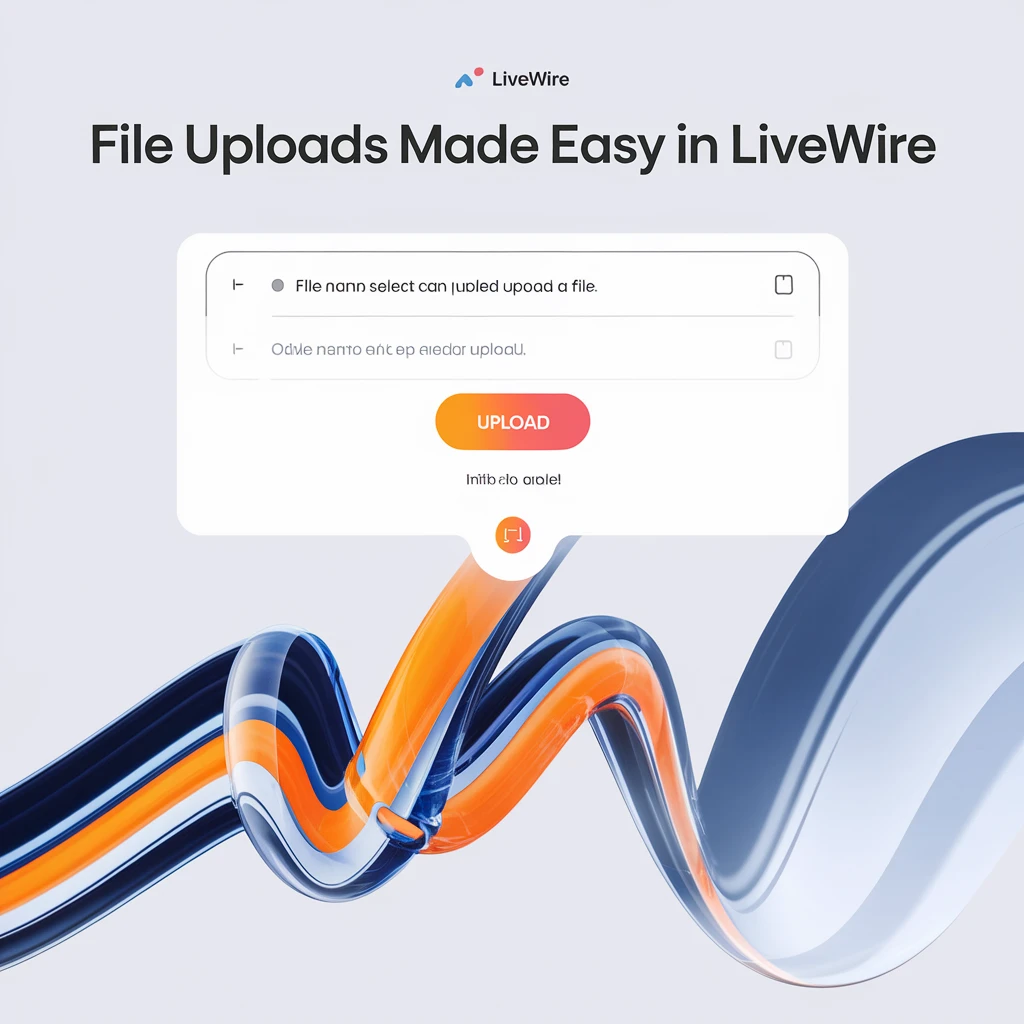
- 6 months ago
- 7 min read
File uploads are an essential feature for most web applications, especially when handling user-generated content like images, documents, or videos. With Livewire, handling file uploads is incredibly simple and efficient. Livewire allows developers to manage file uploads entirely within PHP, eliminating the need for writing complex JavaScript or dealing with AJAX manually.
In this blog, we’ll explore how Livewire makes file uploads easy and seamless, covering key features, examples, and best practices.
Why File Uploads with Livewire?
Livewire’s approach to file uploads comes with several advantages:
- No JavaScript Required: Developers can handle file uploads in PHP, streamlining the process without managing JavaScript libraries or AJAX requests.
- Seamless Integration with Laravel: Livewire is deeply integrated with Laravel’s file storage system, making it easy to manage and store files.
- Real-Time Feedback: Livewire offers real-time feedback on the status of file uploads, enhancing user experience by providing progress bars, error messages, and instant updates.
- Security: With server-side validation, Livewire ensures secure file handling, preventing common vulnerabilities like file size and type issues.
Basic File Upload Example
Let’s walk through a basic example to demonstrate how easy it is to upload files in Livewire.
- Creating the Component
First, we need to create a Livewire component to handle the file upload:
php artisan make:livewire FileUpload
- Defining the File Upload Logic
In the component’s class, define a property to hold the uploaded file and a method to handle the upload:
use Livewire\Component; use Livewire\WithFileUploads; class FileUpload extends Component { use WithFileUploads; public $file; public function upload() { $this->validate([ 'file' => 'required|file|max:1024', // 1MB max ]); $this->file->store('uploads'); session()->flash('message', 'File uploaded successfully!'); } public function render() { return view('livewire.file-upload'); } }
Here, the WithFileUploads trait enables file upload capabilities. We define a $file property to hold the uploaded file, and the upload() method handles the actual file upload process, including validation (e.g., file size limit).
- Creating the View
Next, create a simple Blade view to handle the file input:
<div> <form wire:submit.prevent="upload"> <input type="file" wire:model="file"> @error('file') <span class="error">{{ $message }}</span> @enderror <button type="submit">Upload</button> </form> @if (session()->has('message')) <p>{{ session('message') }}</p> @endif </div>
In this view:
- We use wire:model="file" to bind the file input to the $file property.
- The form uses wire:submit.prevent="upload" to trigger the upload process without a page reload.
- If any validation errors occur, they are displayed to the user.
Real-Time Feedback for File Uploads
One of the coolest features of Livewire’s file upload system is the ability to provide real-time feedback to users. By using progress bars and status messages, you can give users a smooth, responsive experience.
Here’s how you can add a progress bar:
<div> <form wire:submit.prevent="upload"> <input type="file" wire:model="file"> @if ($file) <div wire:loading wire:target="file">Uploading...</div> <progress max="100" value="{{ $progress }}"></progress> @endif <button type="submit">Upload</button> </form> @if (session()->has('message')) <p>{{ session('message') }}</p> @endif </div>
In this example:
- We use wire:loading to display a loading message while the file is being uploaded.
- You can use wire:target="file" to track the upload progress for specific inputs.
Handling Multiple File Uploads
Livewire also supports multiple file uploads with just a few small modifications. You can allow users to upload multiple files by adding the multiple attribute to the input field and adjusting the component logic accordingly.
- Update the View:
<input type="file" wire:model="files" multiple>
- Update the Component:
In the component class, change the $file property to an array and loop through the files to handle each one:
public $files = []; public function upload() { $this->validate([ 'files.*' => 'file|max:1024', // 1MB max per file ]); foreach ($this->files as $file) { $file->store('uploads'); } session()->flash('message', 'Files uploaded successfully!'); }
This allows users to upload multiple files simultaneously, and each file is stored individually.
Advanced Features for File Uploads
- File Size and Type Validation Livewire makes it easy to add server-side validation for file size and type restrictions. You can customize the validation rules to ensure that only certain file types (e.g., images, PDFs) are accepted.
- Example of file type validation:
$this->validate([ 'file' => 'mimes:jpg,png,pdf|max:2048', // 2MB max, only images and PDFs ]);- Storing Files on External Storage Livewire works seamlessly with Laravel’s file storage system, allowing you to store files on external storage services like Amazon S3. Simply configure the storage disk in your Laravel project, and use the store method to save files to the desired location.
- Example for storing files on S3:
$this->file->store('uploads', 's3');- Temporary File Uploads Livewire also supports temporary file uploads, which can be useful if you need to process files before actually saving them to storage. This can be helpful in cases where you want to perform additional validation or processing on files before finalizing the upload.
Best Practices for File Uploads in Livewire
- Use Server-Side Validation: Always validate the file type, size, and any other necessary constraints on the server to prevent malicious uploads.
- Optimize for Large Files: For handling larger files, consider using Laravel’s chunked file uploads or external services like S3 to manage storage and performance.
- Provide Real-Time Feedback: Enhance user experience by showing progress bars, loading indicators, and status messages during file uploads.
Conclusion
Livewire simplifies file uploads by handling everything in PHP, eliminating the need for custom JavaScript. Whether you need to upload a single file, multiple files, or large files, Livewire’s robust and easy-to-use features allow you to build powerful, secure, and efficient file upload systems quickly. With the ability to provide real-time feedback and integrate seamlessly with Laravel’s file storage, Livewire makes file uploads not only easy but enjoyable for both developers and users.
If you're building a Laravel application and need to implement file uploads, Livewire is a fantastic tool to streamline your workflow while ensuring a smooth and dynamic user experience.

Step-by-step tutorial to install Livewire
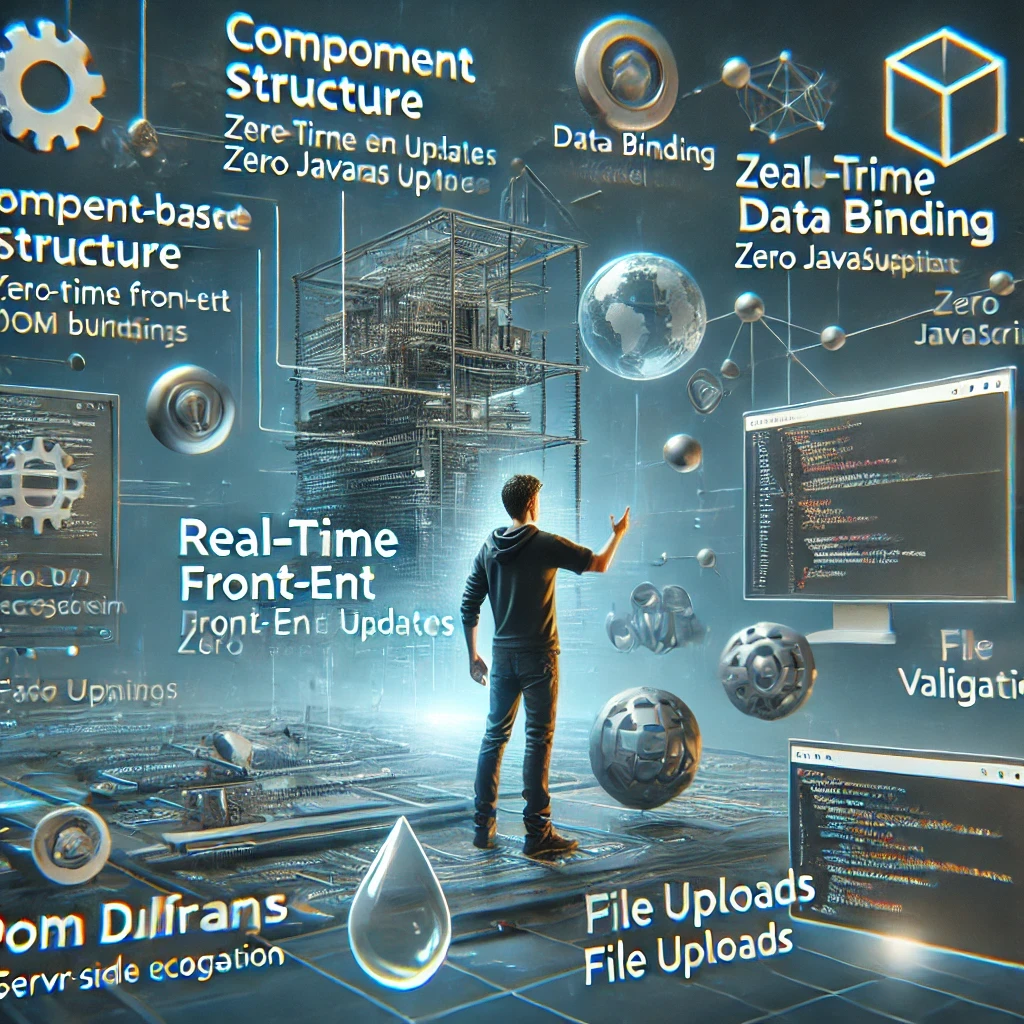
Livewire Key Features That Make It Stand Out

What is Component-Based Architecture ?
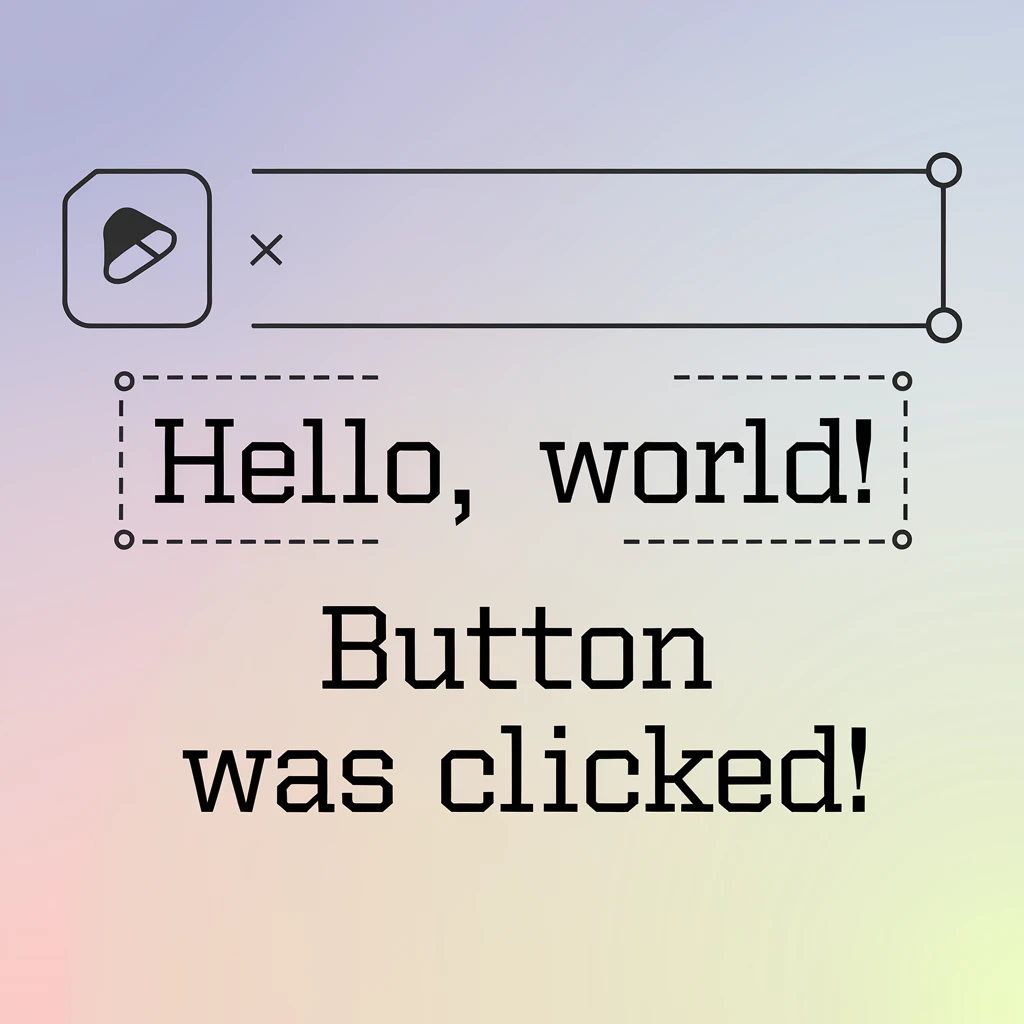
Real-Time Front-End Updates in Livewire

Zero JavaScript in Livewire Revolutionizing Laravel Development
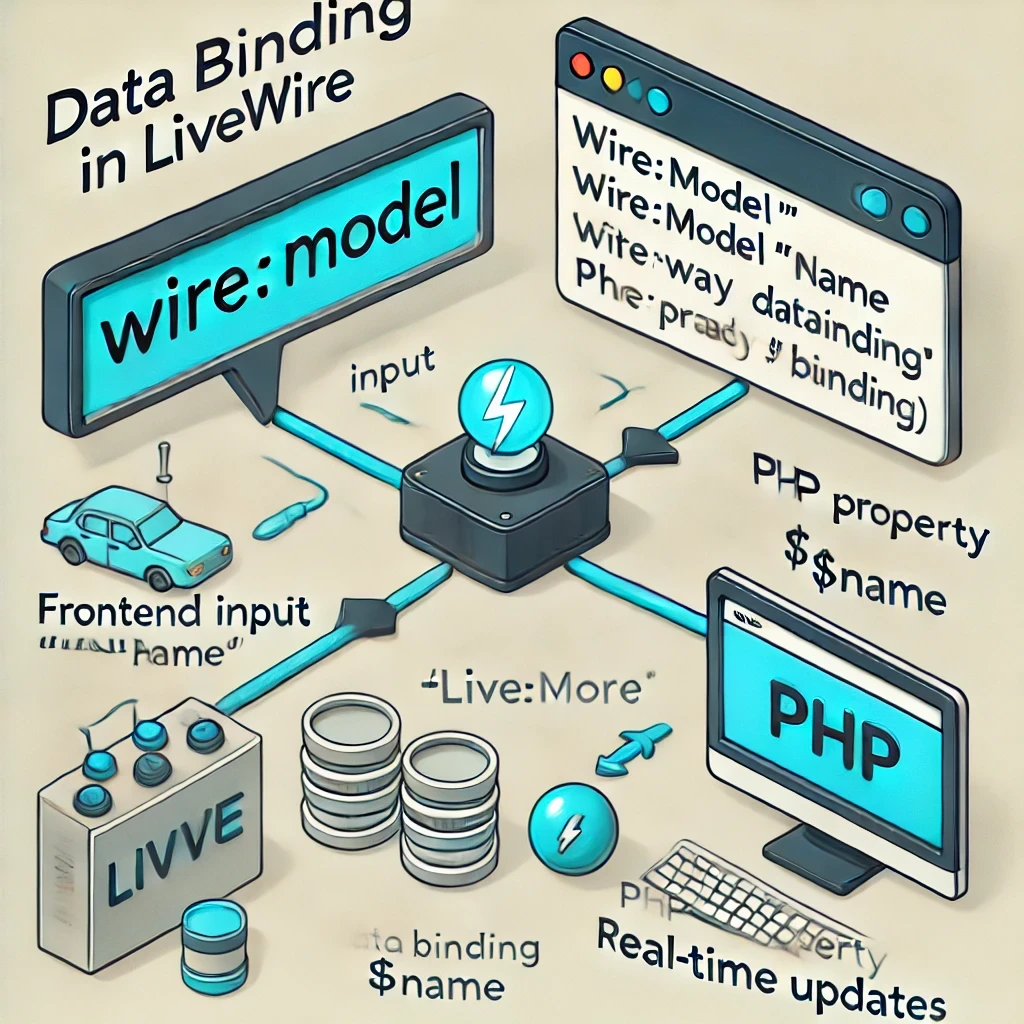
Data Binding in Livewire A Seamless Way to Sync Data
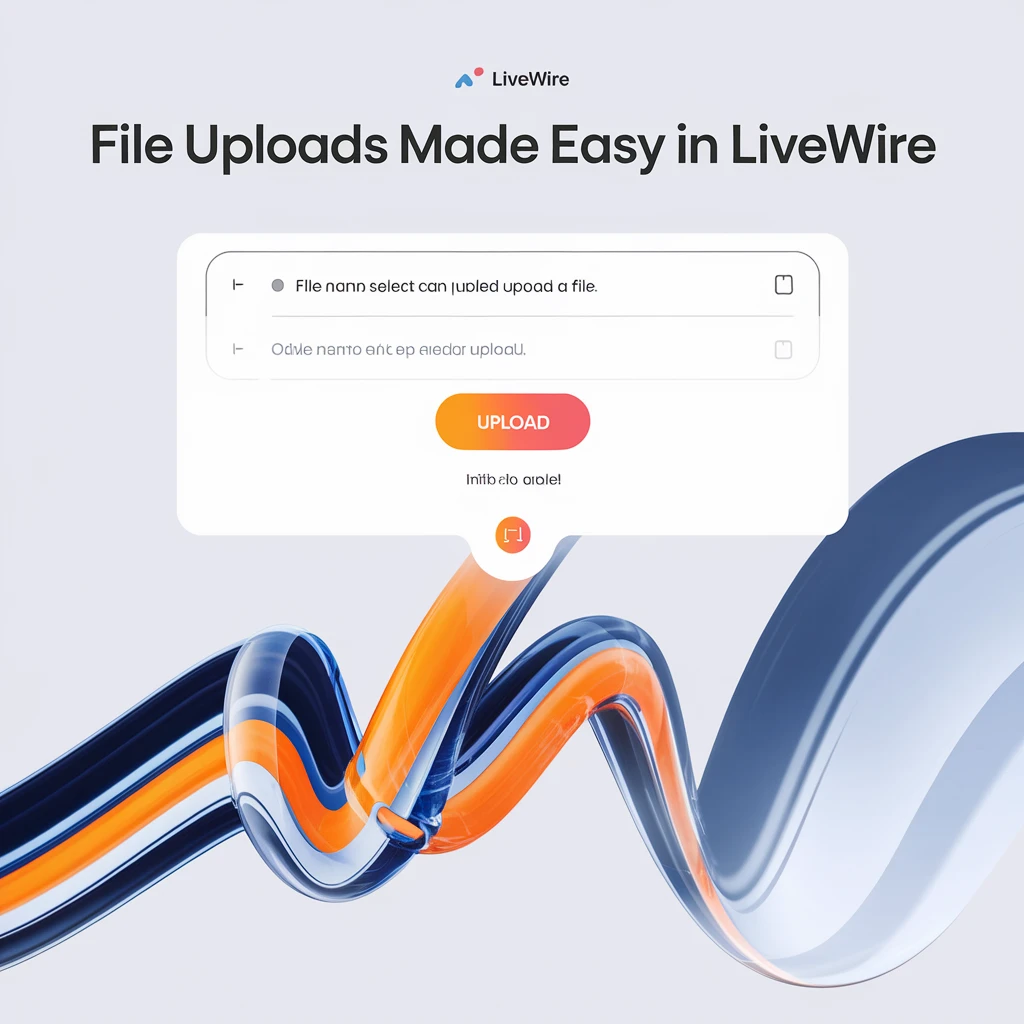
File Uploads Made Easy in Livewire
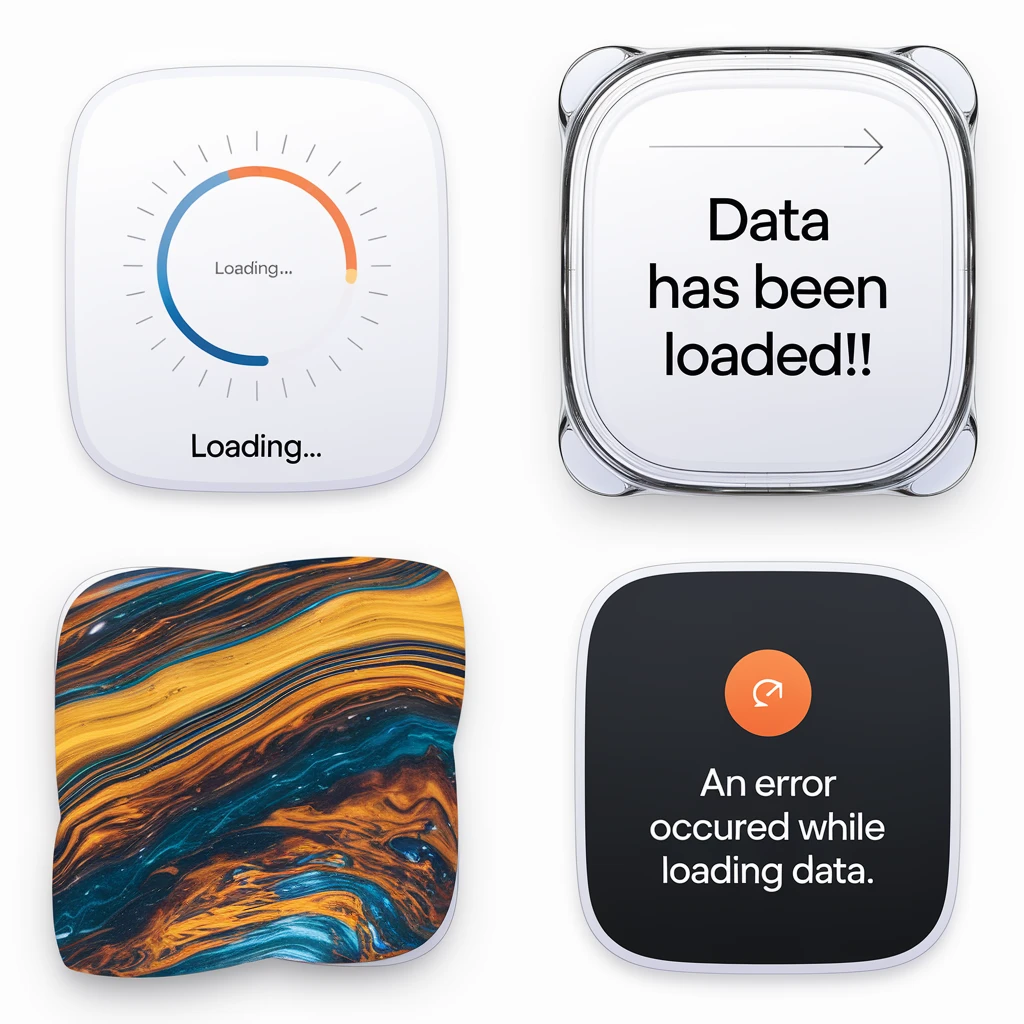
Understanding Loading States in Livewire
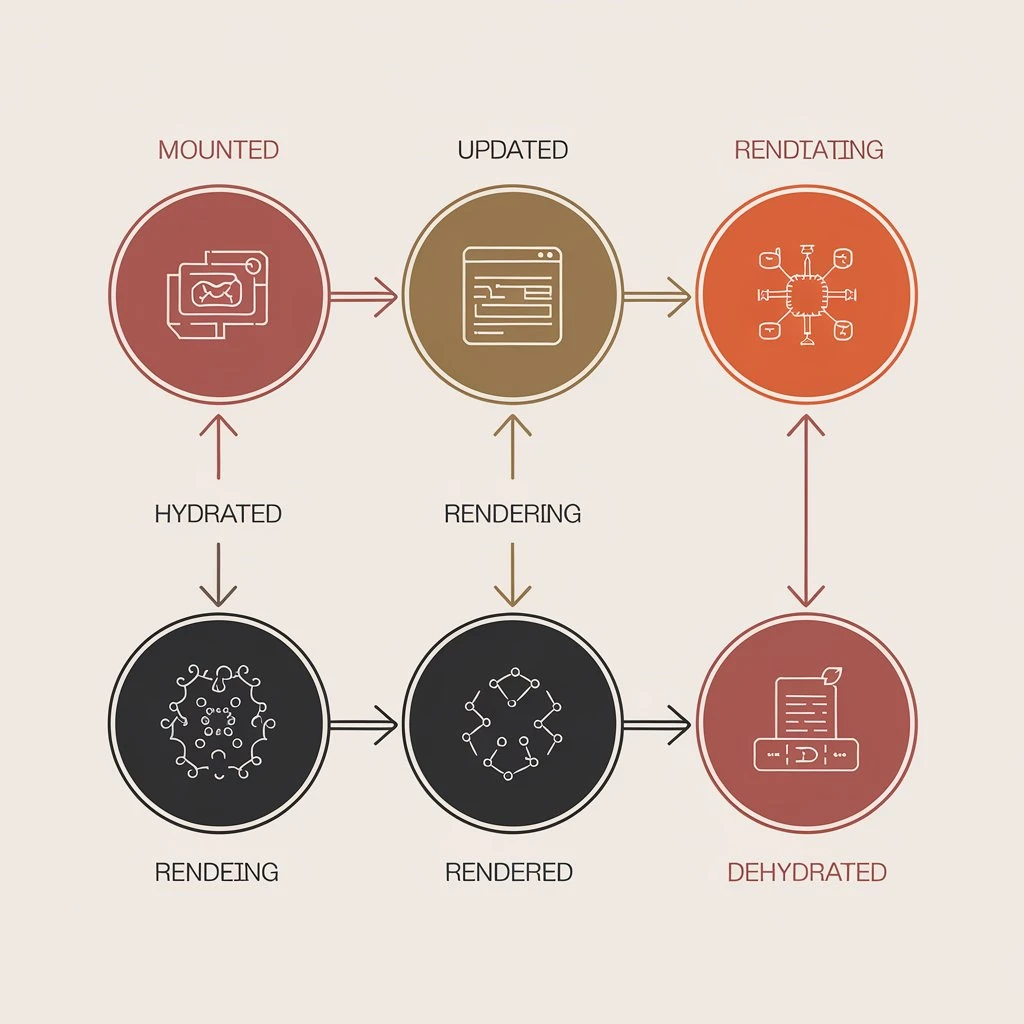
Understanding Lifecycle Hooks in Laravel Livewire

Optimizing Livewire Performance for Faster Web Applications

