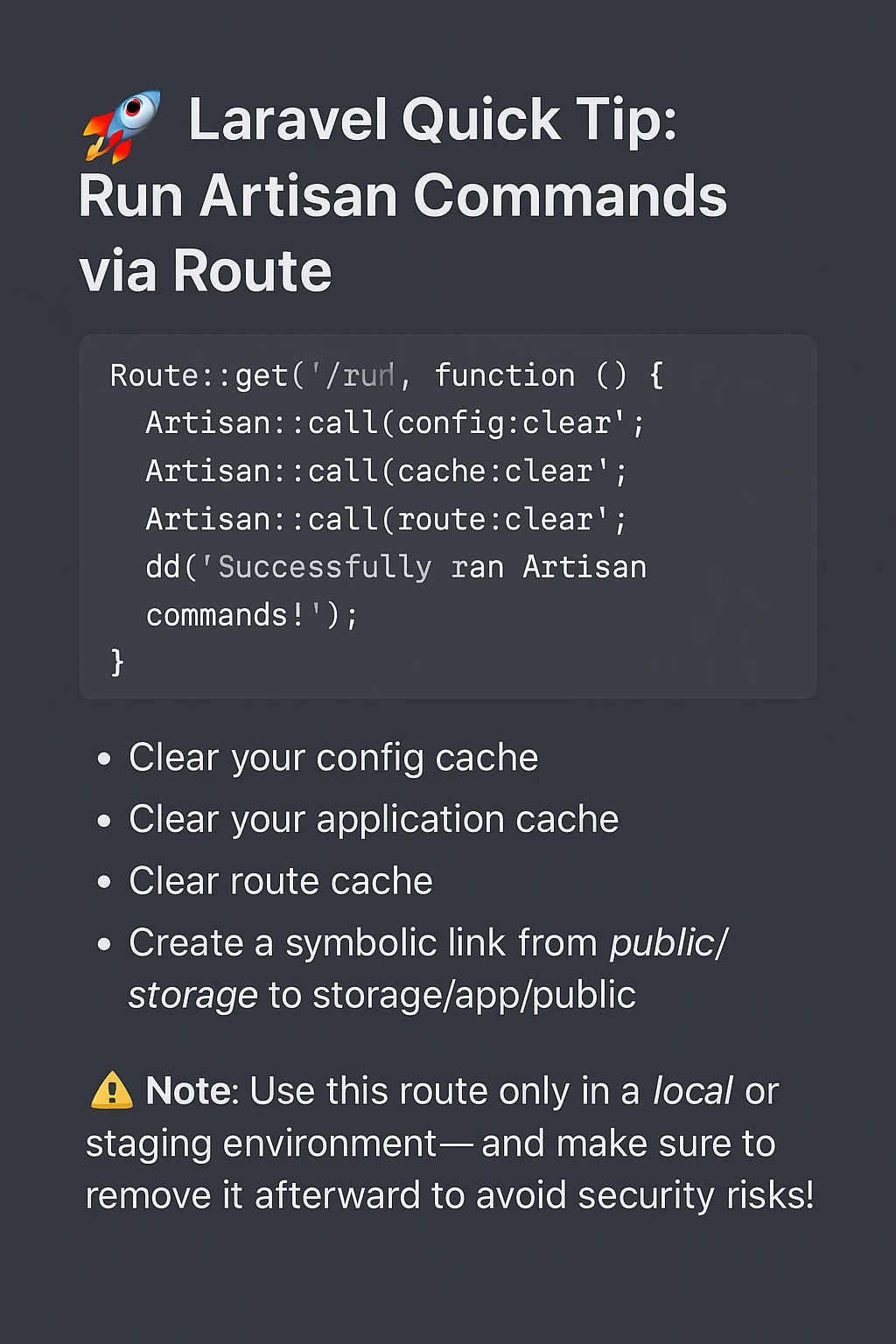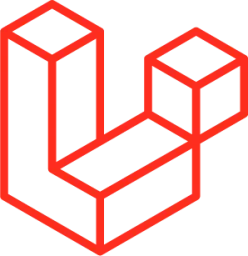Laravel
- Run Artisan Commands via Route
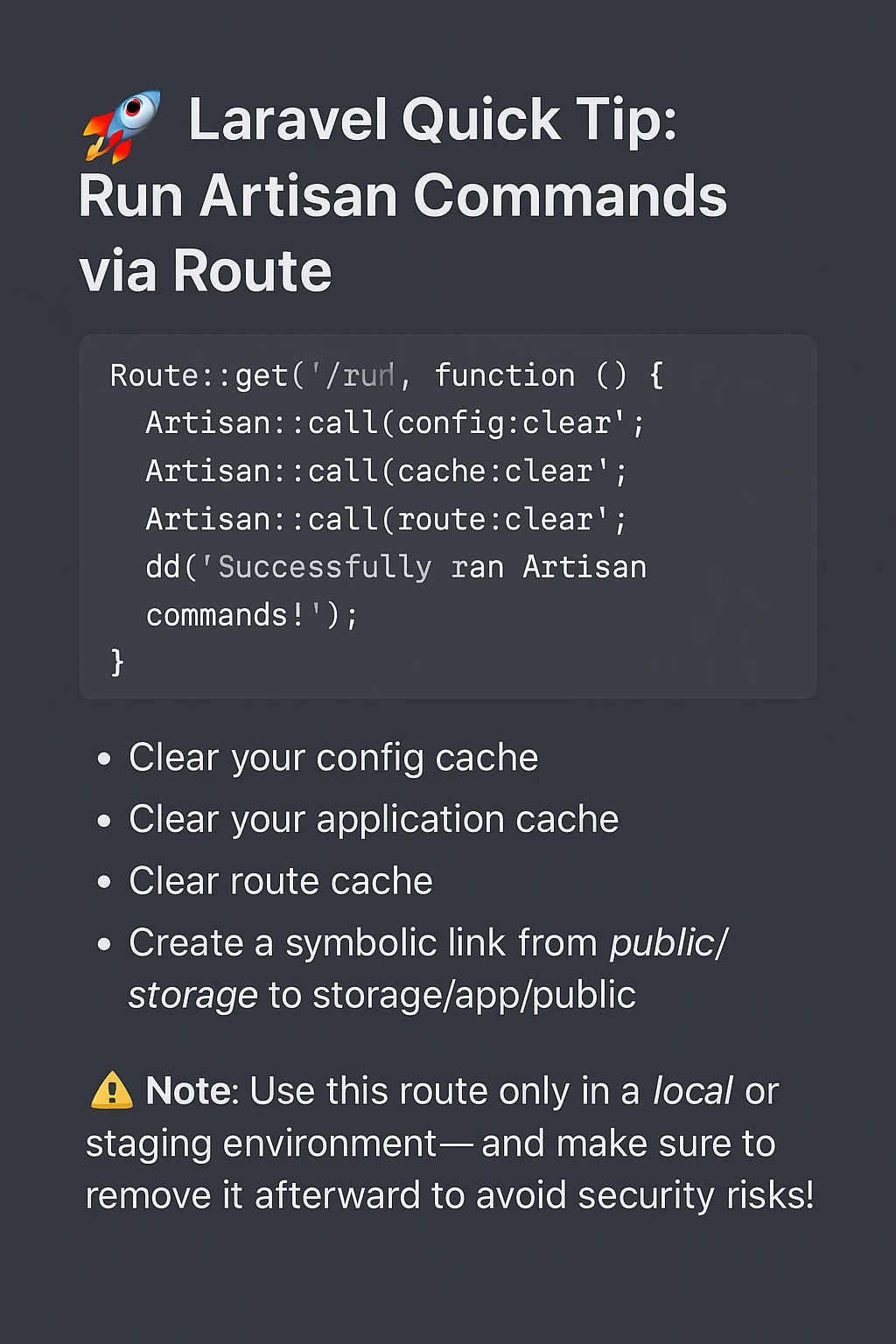
- 2 weeks ago
- 2 min read
Sometimes during development, you need to quickly clear caches or set up symbolic links without manually running multiple Artisan commands. Here's a handy trick to execute common Artisan commands via a simple route in your Laravel application!
🔧 The Solution
Add this temporary route to your routes/web.php file:
Route::get('/run', function () {
Artisan::call('config:clear');
Artisan::call('cache:clear');
Artisan::call('route:clear');
Artisan::call('storage:link');
dd('Successfully ran Artisan commands!');
});What This Does:
- config:clear – Clears the configuration cache.
- cache:clear – Flushes the application cache.
- route:clear – Removes the route cache.
- storage:link – Creates a symbolic link from public/storage to storage/app/public (useful for file storage).
After visiting /run in your browser, you'll see a success message confirming the commands ran successfully.
⚠️ Important Note
This route should only be used in local or staging environments for convenience. Never keep it in production as it poses a security risk—anyone could trigger these commands if the route is exposed.
Once you're done, remove the route to prevent unintended access.
💡 Why Use This?
- Saves time by running multiple commands in one go.
- Great for quick debugging when caches need clearing.
- Helpful in shared environments where CLI access isn't always available.
Try it out and streamline your Laravel workflow!
Happy coding! 💻✨

A Step-by-Step Guide to Install Laravel
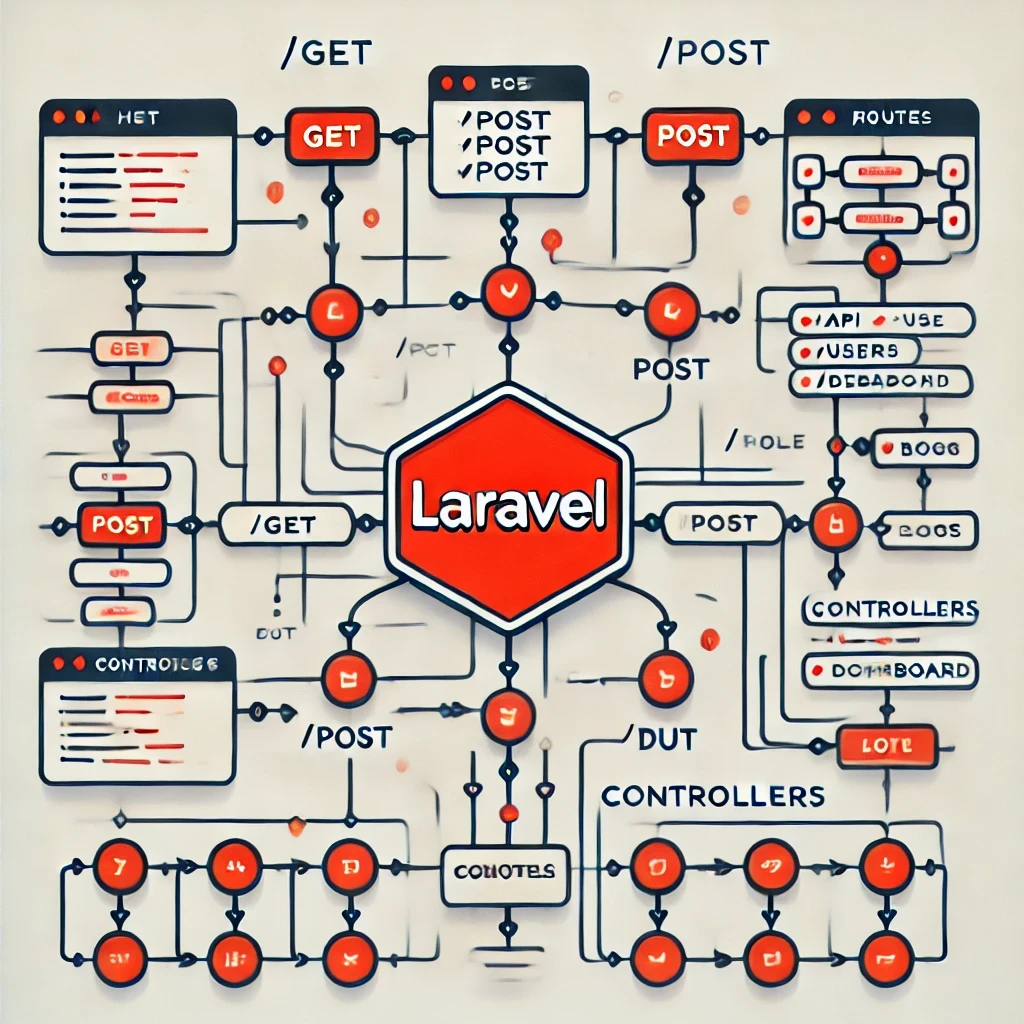
Mastering Laravel Routes A Complete Guide to Efficient Routing
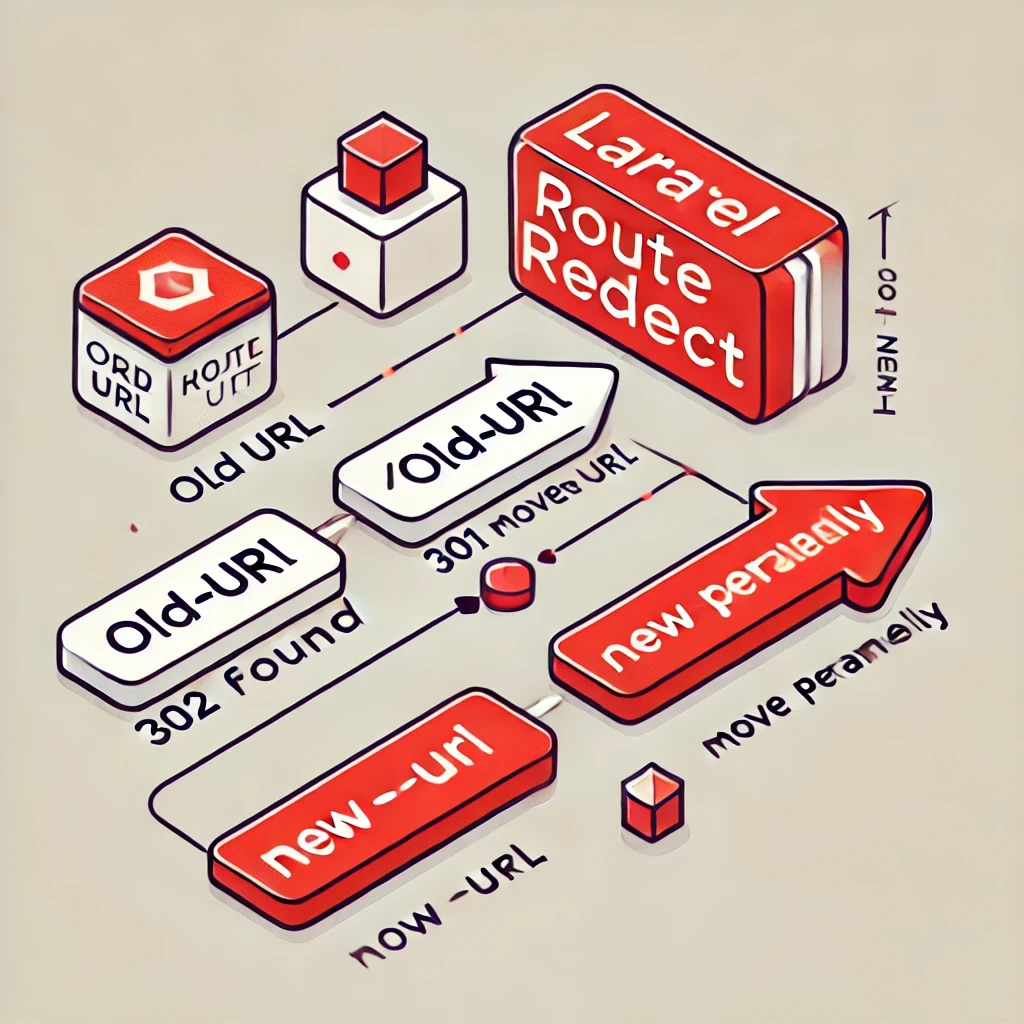
Laravel Route Redirection Simple and Efficient URL Management
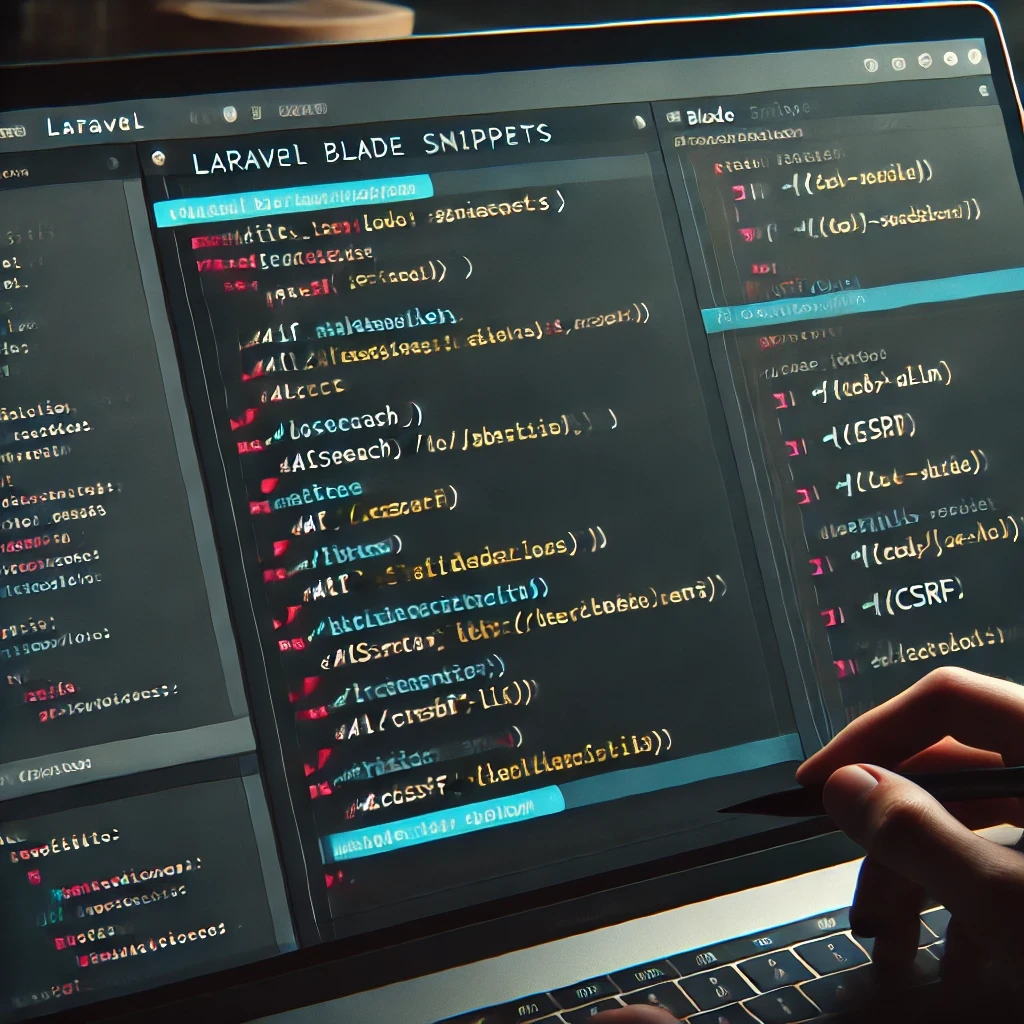
Comprehensive Guide to Laravel Frontend Blade Snippets
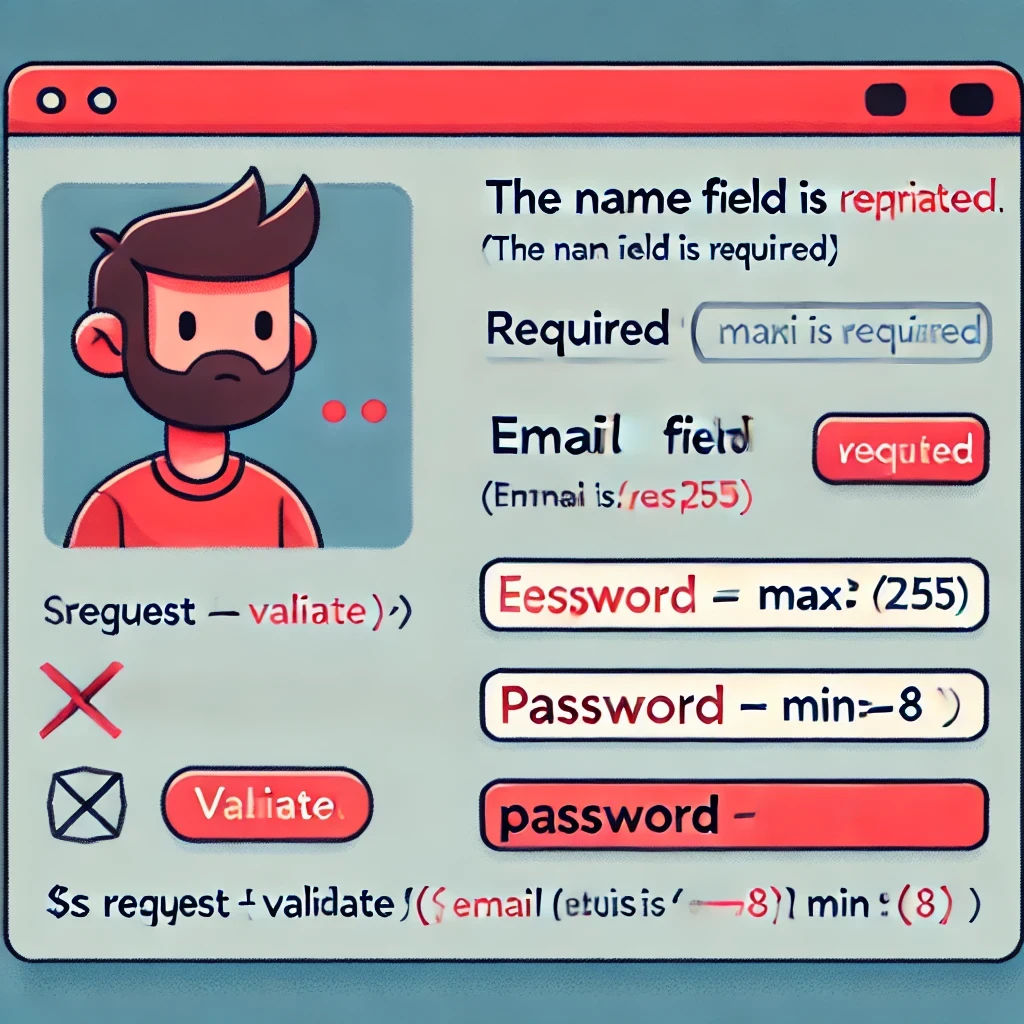
A Comprehensive Guide to Laravel Form Validation
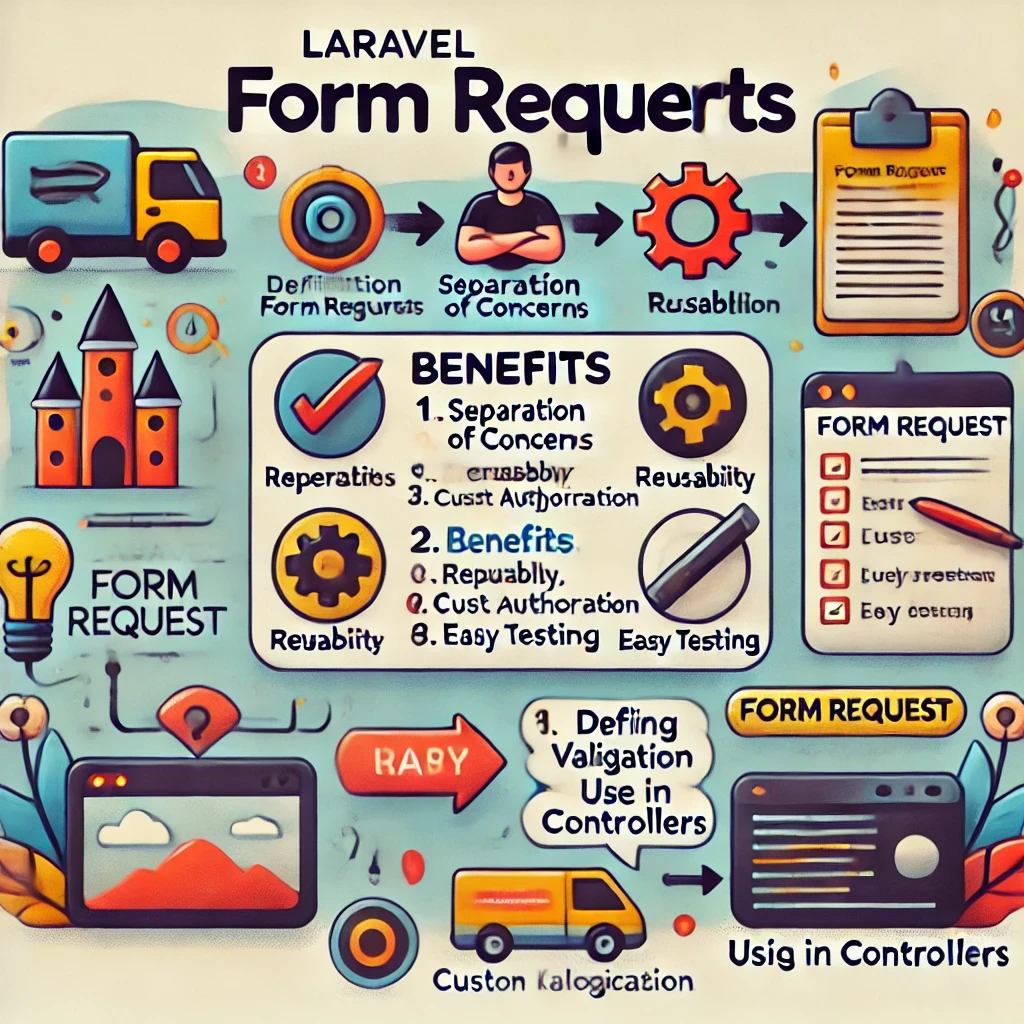
Mastering Laravel Form Requests

Exploring Laravel's __invoke Controller Method

Unlocking Lightning-Fast Search in Laravel with TNTSearch